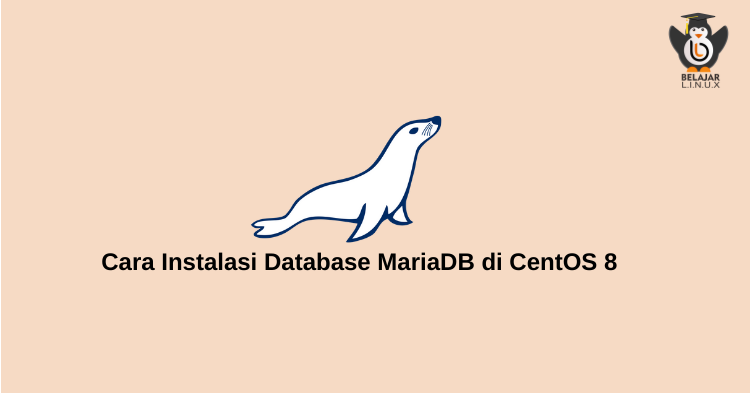Pengenalan
Database Server merupakan sebuah program komputer yang menyediakan layanan pengolahan berbasis data dan melayani komputer atau program aplikasi basis data yang menggunakan model client – server.
MariaDB merupakan salah satu sistem manajemen basis data relasional. MariaDB sendiri dikembangkan oleh komunitas, dan didukung secara komersial dari sistem manajemen database relasional MySQL, dimaksudkan untuk tetap perangkat lunak bebas dan open-source di bawah GNU GPL. Pengembangan dipimpin oleh beberapa pengembang asli MySQL.
Selengkapnya : https://mariadb.org/
Instalasi MariaDB
Pada tutorial instalasi MariaDB ini akan menggunakan MariaDB versi 10.3, berikut ini merupakan tahapan untuk instalasi MariaDB 10.3 di CentOS 8
Silakan jalankan baris perintah
[root@hamim-centos8 ~]#
[root@hamim-centos8 ~]# dnf install @mariadb -y
Jika sudah silakan enable service MariaDB
[root@hamim-centos8 ~]#
[root@hamim-centos8 ~]# systemctl enable --now mariadb
Created symlink /etc/systemd/system/mysql.service → /usr/lib/systemd/system/mariadb.service.
Created symlink /etc/systemd/system/mysqld.service → /usr/lib/systemd/system/mariadb.service.
Created symlink /etc/systemd/system/multi-user.target.wants/mariadb.service → /usr/lib/systemd/system/mariadb.service.
[root@hamim-centos8 ~]#Pastikan service MariaDB sudah berjalan dengan normal
[root@hamim-centos8 ~]#
[root@hamim-centos8 ~]# systemctl status mariadb
Untuk melihat versi MariaDB gunakan perintah
[root@hamim-centos8 ~]#
[root@hamim-centos8 ~]# mysql -V
mysql Ver 15.1 Distrib 10.3.17-MariaDB, for Linux (x86_64) using readline 5.1
[root@hamim-centos8 ~]#
Langkah selanjutnya konfigurasi password root MariaDB
[root@hamim-centos8 ~]#
[root@hamim-centos8 ~]# mysql_secure_installation
NOTE: RUNNING ALL PARTS OF THIS SCRIPT IS RECOMMENDED FOR ALL MariaDB
SERVERS IN PRODUCTION USE! PLEASE READ EACH STEP CAREFULLY!
In order to log into MariaDB to secure it, we'll need the current
password for the root user. If you've just installed MariaDB, and
you haven't set the root password yet, the password will be blank,
so you should just press enter here.
Enter current password for root (enter for none):
OK, successfully used password, moving on...
Setting the root password ensures that nobody can log into the MariaDB
root user without the proper authorisation.
Set root password? [Y/n]
New password:
Re-enter new password:
Password updated successfully!
Reloading privilege tables..
... Success!Silakan login ke MariaDB Anda menggunkaan user root sebagai berikut
[root@hamim-centos8 ~]#
[root@hamim-centos8 ~]# mysql -u root -p
Enter password:
Welcome to the MariaDB monitor. Commands end with ; or \g.
Your MariaDB connection id is 16
Server version: 10.3.17-MariaDB MariaDB Server
Copyright (c) 2000, 2018, Oracle, MariaDB Corporation Ab and others.
Type 'help;' or '\h' for help. Type '\c' to clear the current input statement.
MariaDB [(none)]>
Password diatas merupakan password yang telah dibuat sebelumnya.
Sekian tutorial instalasi database MariaDB di CentOS 8
Selamat mencoba semoga bermanfaat 👌
See You 😃